Are you wondering How to Boot LG G Pad X2 8.0 Plus into Recovery Mode and Factory Mode? Then, follow the instructions listed on this page to successfully boot LG G Pad X2 8.0 Plus into Recovery Mode and Factory Mode.
LG G Pad X2 8.0 Plus Recovery Mode allows a user to troubleshoot and fix problems with their device. In addition, recovery mode can access some core functions of the device, such as factory resetting the device, wiping cache, Installing updates, backup and restoring data, flash root packages and other zip mods, etc.
LG G Pad X2 8.0 Plus Factory Mode is a hidden mode that helps test the device and clear eMMC.
Also: LG Q7 Alpha Recovery Mode, Fastboot Mode, Download Mode and Factory Mode
Boot LG G Pad X2 8.0 Plus into Factory Mode
- First of all, power off your phone.
- Press and hold Volume Down and Power buttons together for a few seconds.
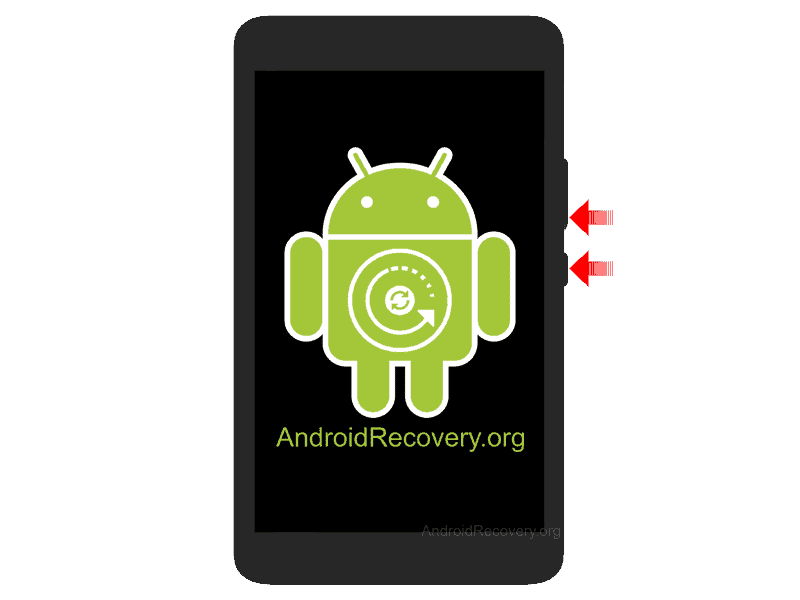
- When LG logo appears, release the Power button while keep pressing the Volume Down and then press the Power button once more.
- Release all the buttons once the device boots into Factory Mode. Use Volume keys to choose “Yes” and Power button to select the option (perform the operation).
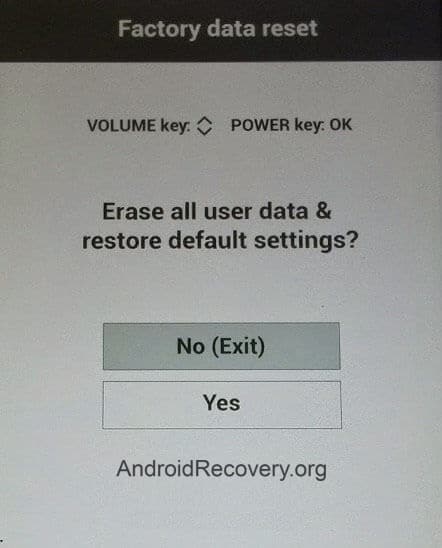
LEAVE A REPLY