Are you wondering How to Boot LG G Pad III 10.1 into Recovery Mode and Download Mode? Then, follow the instructions listed on this page to successfully boot LG G Pad III 10.1 into Recovery Mode and Download Mode.
LG G Pad III 10.1 Recovery Mode allows a user to troubleshoot and fix problems with their device. In addition, recovery mode can access some core functions of the device, such as factory resetting the device, wiping cache, Installing updates, backup and restoring data, flash root packages and other zip mods, etc.
LG G Pad III 10.1 Download Mode allows users to flash ROM, Kernel, root packages (SuperSU), and perform system updates. It also helps restore the device to stock firmware from a custom firmware.
Also: LG G Pad F 7.0 LK430 Recovery Mode and Download Mode
Boot LG G Pad III 10.1 into Download Mode
- Power off your Phone.
- Plug one end of the USB cable to PC and while holding the Volume Up + Power button connect the other end of the cable to your device.
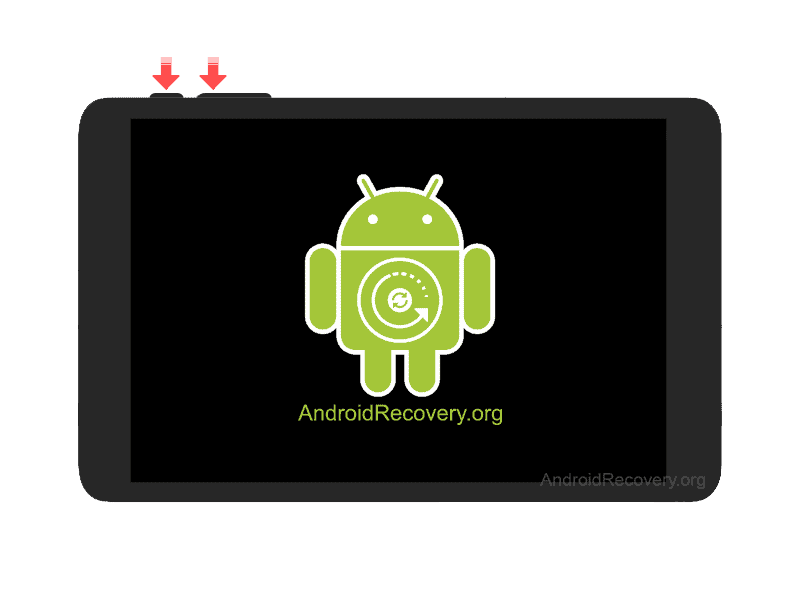
- Release the Volume button once the device boots into Download Mode.
- To exit the Download Mode, press and hold the Power button until the device reboots.
LEAVE A REPLY